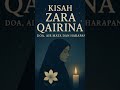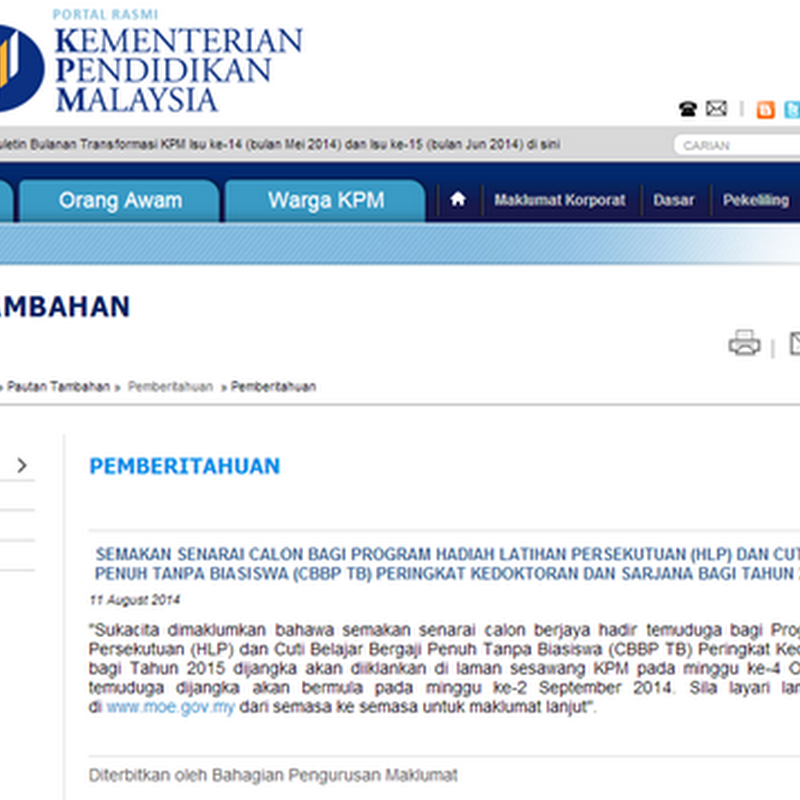COME REGISTER CELCOM LIMITED 5gb BANDWIDTH PLAN. ALSO KNOW AS CELCOM UNLIMITED PLAN
Here it goes:
Below are the FAQ for so call "FAIR USAGE POLICY":
There are total 4 pages on this FAQ
FAQ – FAIR USAGE POLICY
1. What is Fair Usage Policy?
As part of our ongoing commitment to provide reliable and high-quality broadband services, Celcom Broadband has a Fair Use policy on its Internet services. This enables us to manage the network better and ensure we can continue to deliver the best possible service at all times to all our subscribers.
A Fair Usage Policy is a policy enforced by Celcom to ensure high quality and good overall service performance for all Celcom Broadband subscribers at all times. The policy is enforced by means of network management tools and servers.
2. Why do you impose a Fair Usage Policy?
Fair Usage Policy is needed to clearly define the acceptable level of conduct between Celcom Broadband and its subscribers. This includes determining usage thresholds beyond which subscribers are classified as over-using the network. Currently, the defined acceptable level of usage for Celcom Broadband is 5GByte of data transfer per subscribers per month.
Fair Usage Policy is also needed because a handful of Celcom Broadband users make excessive use of available bandwidth, depriving the majority of subscribers of their deserved bandwidth. Thus, the quality of service for the majority of subscribers is badly affected. Fair Usage Policy overcomes this problem by ensure fair allocation of bandwidth among all Celcom Broadband subscribers to ensure equal and good service quality for every subscribers.
3. Where can I find more information about it?
The Fair Usage Policy definition can be found on
www.celcom.com.my under the Celcom Broadband section.
4. How am I bound by this policy?
All Celcom Broadband Customers by signing on the application form and/or the addendum have automatically agreed to the Terms and Conditions Posted on the Celcom Website. As such the Fair Usage Policy that has been available since Sept 2007 on the website is applicable to all Celcom Broadband subscribers.
5. In the policy published on your website, you mention that my bandwidth will be managed, what does it mean?
To manage you bandwidth means Celcom reserve the right to control your allocated speed or more commonly referred to as throttle the speed of individuals should we find them continuously overusing and breaching the allocated data volume.
6. What does data volume mean?
All monthly unlimited broadband subscribers are allocated 5GB of data volume per month. Each activity performed on the Internet, for example, e-mailing, general web browsing, files transferring, chatting, peer-to-peer downloading or online gaming will accumulate your data volume. Celcom proactively monitors the data volume of each subscriber and will manage the bandwidth of the relevant subscribers when the usage
exceeds 5GB.
7. What is 5GB?
1GB is 1024 MB (Mega Bytes)
To be exact, 1GB (Giga Byte) is 1024 bytes x 1024 bytes x 1024 bytes = 1,073,741,824 Bytes. Thus 5GB is 5 times of that volume.
8. How much is 5GB?
Roughly 5 gigabyte is about 1200 songs in MP3 format, or 5 two-hour movies, or 10,000 content rich websites like www.yahoo.com
9. How do you impose the Fair Usage Policy?
Celcom has state of the art monitoring tools that monitors individual bandwidth utilizations. Once an individual’s utilization has reached its allocated limit, Celcom will send out an alert to the customer and proceed with the bandwidth management exercise. This is an automatic and accurate process.
10. How does Celcom Send Alerts?
Celcom will send out SMS Notification with the breach of allocated data volume alert.
(never send me sms) CELCOM LIE!! LIE LIE!! MAKAN DUIT HARAM.
11. What if I have a Data Only / Stand Alone Broadband Package that doesn’t support incoming SMS, how will Celcom then alert me?
Based on the information supplied by you during your registration, Celcom will send out the SMS notification to the alternative mobile number provided.
Should you feel that this information requires updating, please immediately contact Celcom’s Customer Care Centre at 1-300-111-000 and proceed to update your personal particulars.
12. When you manage my bandwidth or throttle my speed, what speed will you put me on?
Once Celcom’s monitoring system has detected your breach of 5GB, Celcom will send out the SMS and immediately proceed to reduce or throttle your speed.
Based on your current package, if you are on Broadband Advance (3.6Mbps), you will be reduced to 128 kbps and if you are on Broadband Basic ( 384kbps) you will be reduced to 64kbps.
13. How long is the throttle period for?
Your speed will continue at the reduced speed allocation until the end of that particular calendar month, On the first day of each month, customer’s bandwidth allocation counter will be reset to 0 and their speed will be reset back to their original subscribed speed.
14. What should I do to reduce my usage?
Immediately reduce your bandwidth usage (uploads and downloads) for all applications. Both upload and download traffic count towards your personal usage. Normally the main contributor for high data usage is peer-to-peer (P2P) applications. If you have any form of peer to peer (p2p) file-sharing program (eg BitTorrent, DC++, EMule) on your computer, or p2p TV (Joost, 4oD, BBC iPlayer) then your upload traffic (traffic people elsewhere on the Internet get from you) could be extremely high and you might not even realize it.
To reduce your upload usage you can
· fully exit p2p applications when you've finished using them (don't leave them running in the background or the system tray with other people uploading from you if you aren't downloading),
· set a low limit for your maximum upload speed in your p2p program,
· uninstall p2p programs from your computer completely using Add/Remove programs if you do not need them anymore.
Another important contributor for high data volume is virus, spamming or spyware running at the background of your computer, without you realizing it. Ensure that you have installed the latest and updated version of anti-virus, anti-spamming and anti-spyware software.
It is highly recommended that you monitor your own internet usage in order to prevent unauthorized applications in your computer from exhausting your data volume allocation.
15. What can I do to un-throttle?
For now, there is no means for customers to request for un-throttling. All throttling will be enforced from the moment of breach of 5GB until the last day of the month. Un-throttling will only be done on the first day of every month. However, Celcom will have the option of purchasing more data volumes to prevent throttling in the near future.
16.What applications make my usage high?
It is most likely to affect you if you use:
· peer to peer (p2p) file-sharing software (eg BitTorrent, eMule, p2p TV)
· peer to peer TV, such as Joost, Sky Anytime, BBC iPlayer, or 4oD
· Video on demand and video streaming services such as TV & films from iTunes Store.
· Youtube videos
· Virus, spamming and spywares.
source:
http://forum.mypdacafe.com/viewtopic.php?t=19013&postdays=0&postorder=asc&start=75&sid=0666510f27fabc1b0e34455f07085518
Whats the point of having a broadband connection if you were to only use it for reading emails, internet surfing, etc. 5 2-hours movies to dowload every month? 5Gb per month, is just not enough!
WIDEST COVERAGE AND LOW SPEED CONNECTION 45kb.
latest test. Celcom suckS!!
JoomlArt.com - Joomla Professional Templates
letak iklan anda disini
letak iklan anda disini
Register Domain Serendah RM35.00 Di klserver.biz
Assalamualaikum dan salam sejahtera.
Sila tekan Butang Like selepas membaca. :)
 Khamis 31 Dec 2009 merupakan hari terakhir bagi tahun 2009. Tahun 2009 banyak yang berlaku. ada yang pedih ada yang gembira. . So skang masa untuk lupakan tahun 2009.
Khamis 31 Dec 2009 merupakan hari terakhir bagi tahun 2009. Tahun 2009 banyak yang berlaku. ada yang pedih ada yang gembira. . So skang masa untuk lupakan tahun 2009. Tahun 2010 nati akan dimulai dgn hari jumaat. semoga tahun 2010 akan memberi berkat kepada kita. kerana hari jumaat merupakan hari yang penting dimana peristiwa2 besar dalam islam berlaku pada hari tersebut. :) .
Tahun 2010 nati akan dimulai dgn hari jumaat. semoga tahun 2010 akan memberi berkat kepada kita. kerana hari jumaat merupakan hari yang penting dimana peristiwa2 besar dalam islam berlaku pada hari tersebut. :) .